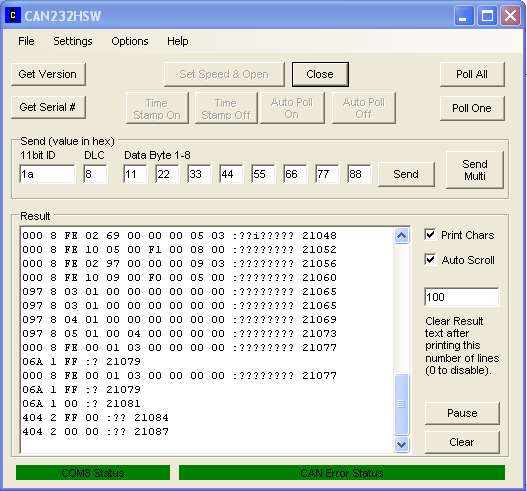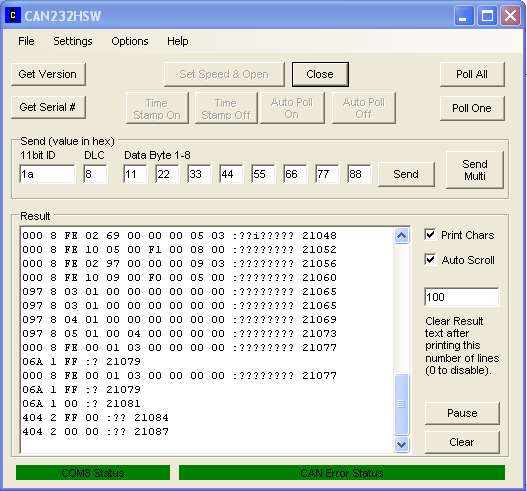CAN232HSW AND OTHER SOFTWARE
A CAN232 APPLICATION TO READ AND WRITE THE CAN BUS
by Honey Software LLC
Beta Version 1.2
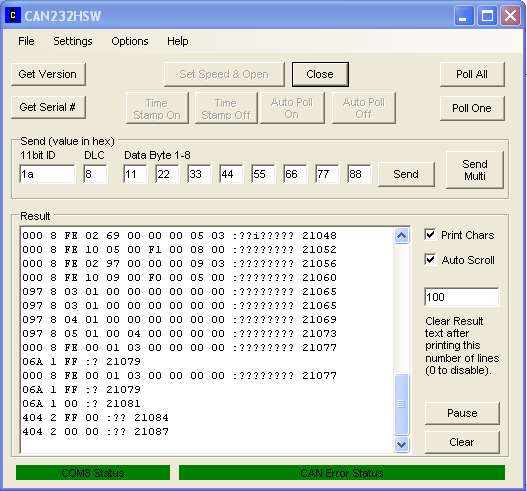
CAN232HSW is an application for MS Windows that allows reading and
writing to and from the CAN Bus using the CAN232 or CANUSB from Lawicel AB.
Originally derived from the CAN232 program from Lawicel, the program is writing in
Visual Basic program and source code is provided for those who would like to modify it.
Features
The original Lawicel program has been extensively modified. The feature list is extensive. The program has been tested in Windows XP and Vista
but should work in other Window's versions.
Some of the features of the program are:
- The COM port speed change supports the standard speeds plus 83Kbps,
- The COM port number can be changed to any number, i.e. supports COM 1 - 99,
- Read and write to the CAN bus with a single frame or multiple frames
- The COM port and CAN speed is now persistent (program remembers it next time it is opened)
- The Result window optionally scrolls so it can be read by the user, deletes itself after any number of lines, and can be paused.
- The output is of the form "pid # b1 b2 ... b# time"
- The ASCII equivalent of the byte will print out as a user option
- There is a optional filter so a user can select which pid's to print out
- The Result window can be saved in a file.
- The Auto Poll can be set
- Time Stamp can be set
- COM and CAN status bars
Download CAN232HSW
Version 1.2 is now ready for downloading. The program is free to
use and modify. It is written under the Creative Commons License. You can
freely distribute and modify the program but if you use it commercially, you must
give credit for the program.
Instructions:
- Download the zip file to your computer. Just click on the site
below.
- Using Windows or a Winzip copy the program to it's own directory.
- Run the setup program by navigating to the "bin" folder, then click on the
can232hsw.exe file.
- Read the manual. It is located in the main directory and is called
can232hsw_manual.doc.
Download here
CAN232HSW
Moving the Executable
If you just want to use the executable it is under the folder "bin". If you need to move it, three files will need to be moved to
same folder. The files are in the bin directory and are:
- CAN232HSW.exe
- AxInterop.MSCommLib.dll
- Interop.MSCommLib.dll
System Requirements
The system requirement for CAN232HSW is
Windows XP/Vista 500Mhz or faster.
A Can232 or CANUSB. If Can232 is used, a serial port or a USB to Serial adapter will
work well.
Price
Price of CAN232HSW will be free to all CAN232/USB users.
Known Bugs
Despite our best intentions, there are always bugs. Here are the know ones.
- If the bus speed is high or bus bandwidth is large (data is coming in at a fast rate)
the ListBox used for the Result window will hang. Since this is a Microsoft control
fixing it would be difficult, so it is left in. The fix is using the maximum number of lines
displayed feature. Limit the count to about 100, and it won't hang.
- When the program exits, the CAN is closed. If the program quits unexpectantly by closing it
using Task Manager or similar way, the CAN will not be closed. Clicking on the Set Speed and Open
will show the CAN bus status as a error. The CAN will already be open. This will have no effect in
useability.